If your school were to experience an active shooter emergency or any other crisis, do you know how you would communicate information to everyone who needs it and how you would handle communicating with the media? Is your current strategy just to get the word out in any way you can?
In our social-media-driven, instant-communication culture, it’s imperative to have a school emergency crisis communication plan to calm panic and relay accurate information so that the appropriate actions can be taken and followed up on in a compassionate yet systematic manner.
A school crisis communication plan will give you an organized, approved strategy to quickly and effectively communicate with:
– Law enforcement
– School staff
– Parents
– The community
– The media
– The insurance company
Not sure how to prepare a crisis communication plan? In this article, Guard911 outlines how to get started, and includes recommendations from the Federal Commission on School Safety for further assistance.
“Due to the instant, continual sharing of everything on social media, crises communication requires urgent dissemination of accurate information and situation management.”
Step 1: Establish a Crisis Communication Team
A crisis communication plan must include a Crisis Communication Team (CCT), both internal and external resources, comprehensive plans for who does what, when, and tools to help communicate the crisis effectively and without panic.

When you establish a CCT, it is good practice to choose at least five key people and include the Marketing and Communications Committee (MACC), a Board Member, and a designated “lead” who will be the spokesperson communicating with the outside world, i.e., the Communications Director, Superintendent, Assist Superintendent of Facilities.
Describe each role (Who communicates with parents? Who handles the media? Who updates the website? Who documents everything?) and have a backup person for each CCT member. Include contact information and personal cell phone numbers for all team members so they can be reached anywhere, anytime.
Step 2: Create a Simple, Easy-to-Access Crisis Communication Plan Document
During an act of school violence or any other type of crisis, our senses do not have any easy time understanding the meaning of what is happening and may turn off the processing of other sensory inputs. That’s why your emergency plan and crisis communication plan (CCP) documents should be simple, accessible, and practiced.
Information to Include in the Crisis Communication Plan
Identify levels of communication needs. The plan should identify different levels of crisis communication needs. An active shooter or intruder emergency would be at the highest level of crisis communication, requiring immediate and strict management of all communication channels, whereas an early release for a burst water pipe or bad weather might constitute a text message and/or phone call.
Task guidance. The plan should guide the CCT in completing all communication tasks. For example, ensuring the impacted campus and all other campuses have received preliminary information outlining how all follow-up communication will be handled and updating/activating the hidden crisis landing page on the site. Most crisis communication tasks should be completed before the crisis communication spokesperson talks to the media and manages other inquiries.
The CCT will then prepare talking points and a script for those receiving calls and decide if a press release, website update, social media post, voicemail message, or a combination are necessary.
Post-crisis communication strategy. Your CCP should also include a post-crisis communication strategy, such as how to provide updates to those who need them, a thorough evaluation of the plan with law enforcement, the crisis communication team, staff, and the Board, and a post-evaluation update to the crisis communication plan document based on findings.
Tips to make your crisis communication plan document easy to understand and access:
1. Identify your crisis communication team with clear roles and contact information.
2. Set parameters on how to assess the crisis, determine the facts, then move forward.
3. Have the CCT take appropriate actions based on assessment of situation and facts.
4. Address how to communicate with brevity yet use compassion, stick to the facts during and after the crisis, and avoid statements that have legal implications.
5. Emphasize the importance of upholding privacy disclosure laws (deceased/injured names, etc.).
6. Predetermine and script messages for different types of emergencies.
7. Designate a media staging area to help organize the media prior to police doing so.
8. Date the original CCP document, each edited version, and any sections that are amended.
9. Format the document in sections for quick reference.
10. Distribute paper copies, as well as memory sticks and/or shared computer files, to each person on the CCT. They need access to the plan at school, home, or anywhere else.
11. Hold practice drills once or twice a year, involve law enforcement and the media.
12. Make a “must-have” list of physical and digital communication tools, such as the ones below…
– A panic button app that instantly dials 911 and communicates to school staff exactly what is happening.
– Internet/Wi-fi with Wi-fi dongle back-up.
– Fully charged cell phones.
– Hard-wired alarms and wireless.
– Extra iPads, laptops.
– A crisis landing page (on the website) that can be updated and pushed live should anything happen.
Step 3: Incorporate Tools & Technology in Your School Crisis Communication Plan
Communication tools come in many forms – from alarms and hand-held radios to cell phones, iPads, and other digital tools – and each is equally important to get the message out and communicate urgently and efficiently.
Anticipate and have a plan for such things as an internet outage or the inability to get to a phone and alert 911 or other staff, which is common in active shooter incidents. Implement a campus-wide emergency mobile panic alarm app on staff cell phones, have iPads and laptops charged and easily accessible, stock extra batteries, external chargers, Wi-fi dongles (a small USB that acts as an internet connection) and cords for connecting devices to power sources. Have convenient and plentiful charging stations with power strips for multiple devices and a backup energy source, such as a generator.
Other communication tools that are often not thought of as “tools” are your school’s website and social media accounts. In times of crisis, your website and social media platforms are perfect tools with which to share accurate, real-time and follow-up information of any situation.
Most school communicators have a crisis landing page hidden on the website, which has an area for a brief statement about the incident. In times of crisis, this page can be activated, providing updates and contact information, and crisis procedures for the media, parents, community, etc.
Media Plan Recommendations from the Federal Commission on School Safety
The Federal Commission on School Safety, from the Final Report of The Federal Commission on School Safety, December 2018, offers the following recommendations:
“State, local, and school leaders play a critical role in developing any crisis preparedness, response, and recovery plan. They should include a media plan as well. Those who have already done so should continually review and revise their plans.
The media portion of these plans can cover a number of issues, including:
– Who will talk to the press after a tragedy.
– What information should be released (including considerations for the level of detail, existing safety measures, and details about any forthcoming notifications to families).
– How to communicate through a variety of media vehicles (e.g., press conference, press release, social media)
– When designated individuals should talk to the media, including if families should be contacted first and when media are permitted to enter school grounds.
As they examine their media plans, schools should coordinate with local law enforcement and other community leaders on a regular basis to ensure consistent messaging and clear lines of authority.
States and local communities can take advantage of support that the U.S. Department of Education’s Office of Safe and Healthy Students administers from the Readiness and Emergency Management for Schools (REMS) Technical Assistance Center. It provides some tools that school districts can use to assess the safety, security, accessibility, and emergency preparedness of school buildings and grounds.
The REMS Center also offers tips to help guide school officials in preparing, developing, and ultimately implementing high-quality school emergency operations plans along with other actionable resources. The Center’s website (https://rems.ed.gov/) is updated frequently.”
Mobile Panic Button Alarm Apps Solve Many School Crisis Communication Issues with One Touch
When faced with our nation’s biggest threat to school children – the active shooter – SchoolGuard and CampusGuard911 emergency panic alarm apps solve many crisis-communication issues.
All Guard911 mobile panic alarm apps have an icon on the home screen of school staffs’ cell phones. In a crisis or armed intruder emergency, by simply touching the red panic icon on the smartphone screen, teachers and administrators can simultaneously notify 911, the nearest Hero911 police officers in the vicinity, and communicate with others in the building and on campus.
No need to try to reach a landline phone, find a hand-held radio, or get to the PA. In fact, these apps alert those who need to know what’s going on without alerting the active shooter/intruder or other students, and they provide an alert map for law enforcement.
Additionally, the Principal Push and Teacher Assist features allow select staff to send a group message for intraschool, non-life-threatening communications and warnings to all SchoolGuard users.
Guard911 apps help with the most important part of school and campus crisis communication – immediately notifying law enforcement and school staff. Here’s how it works:
1. Approved school staff download the SchoolGuard emergency app to their smartphones.
2. In a life-threatening crisis or dire emergency, staff press the panic button icon on the screen.
3. The app speed-dials 911 and connects staff member(s) to emergency services, after confirming the call.
4. Simultaneously, an alert is sent to all Hero911 law enforcement officers in proximity to the property.
5. All other staff on property with the app are immediately alerted; a map of the location of the initial alert is displayed on their mobile phones. The map provides situational awareness, which allows them to react accordingly.
Each Guard911 app immediately alerts 911 and our Hero911 network of 68,000+ federal, state, county, and city officers who may be in the vicinity of your emergency, those who can often be there faster than 911 first responders, and start saving lives.
Create Your School Crisis Communication Plan Today with Guard911
Schools, colleges, and universities – it’s time to create and implement a school crisis communication plan that includes mobile app alarm solutions. Providing accurate information to staff, law enforcement, your community, and the media will reduce panic, control the situation, and help keep your students and faculty safe.
If your school is interested in learning more about SchoolGuard or CampusGuard911 mobile panic alarm solutions, contact our helpful team today!.
Panic button technology is so effective, Alyssa’s Law mandates the installation of panic alarms that are directly linked to law enforcement in all K-12 schools. Are you ready?